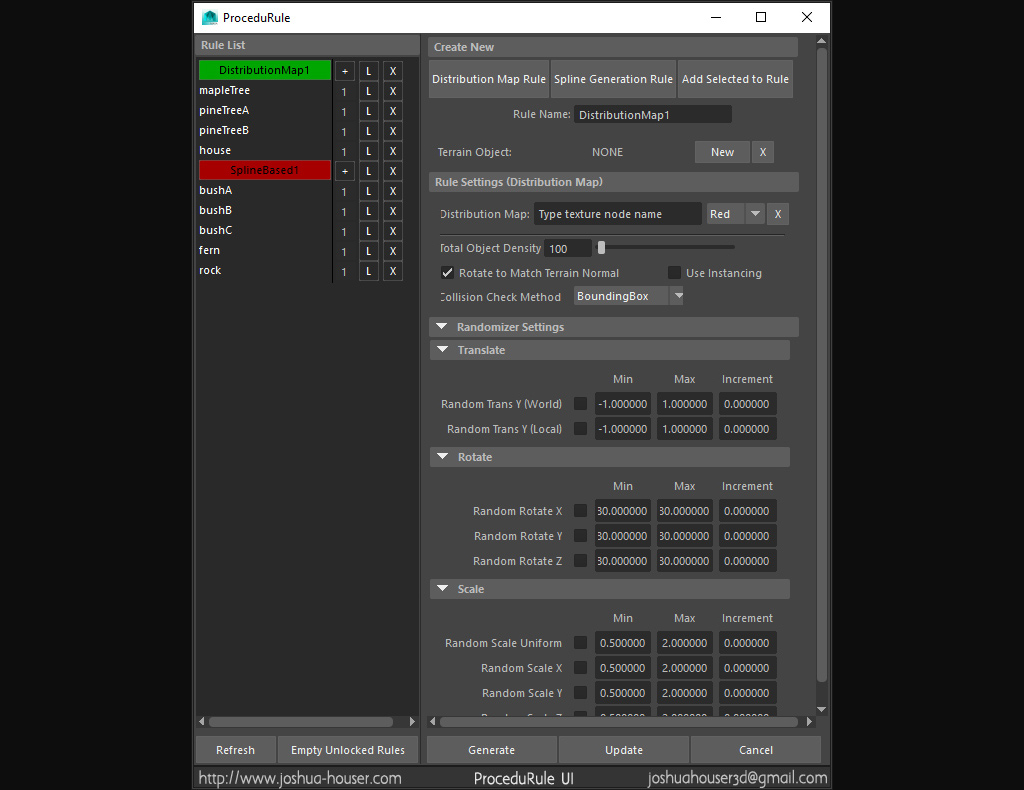ProceduRule: A Procedural Modeling Tool for Autodesk Maya
This environment automation tool allows users of Autodesk Maya to propagate 3D models along a terrain asset quickly and easily. The user controls how assets will be placed by defining a Rule: this can either be a distribution map (painted directly on the terrain or imported from an image) or a spline (along or around which objects will be placed). Assets can be randomly offset, rotated, or scaled within a min/max range along each axis, and the user can fine-tune the probability of each object being created. Objects can optionally avoid colliding with one another by either comparing bounding boxes or via a more accurate per-poly collision check.